Website development refers to the process of creating and maintaining websites. It involves a wide range of processes and techniques. At its core, it is web markup and coding, which is powered by languages like HTML, CSS, and JavaScript. Beyond this, website development includes tasks such as managing content management systems (CMS), integrating eCommerce solutions, performing website migrations, configuring security settings, and much more.
What Is Website Development?
Website development refers to the process of creating, building, and maintaining websites. It involves designing the structure, layout, functionality, and interactivity of a website to ensure it works efficiently on the internet.
A website consists of various components, including web pages, multimedia elements, navigation, and interactive features. Website development ensures that all these components work together effectively.
Website Development Process
To build a great website, it is necessary to consider your purpose, target users, user experience, and technological requirements. So, let us see the principal steps of the web development process:
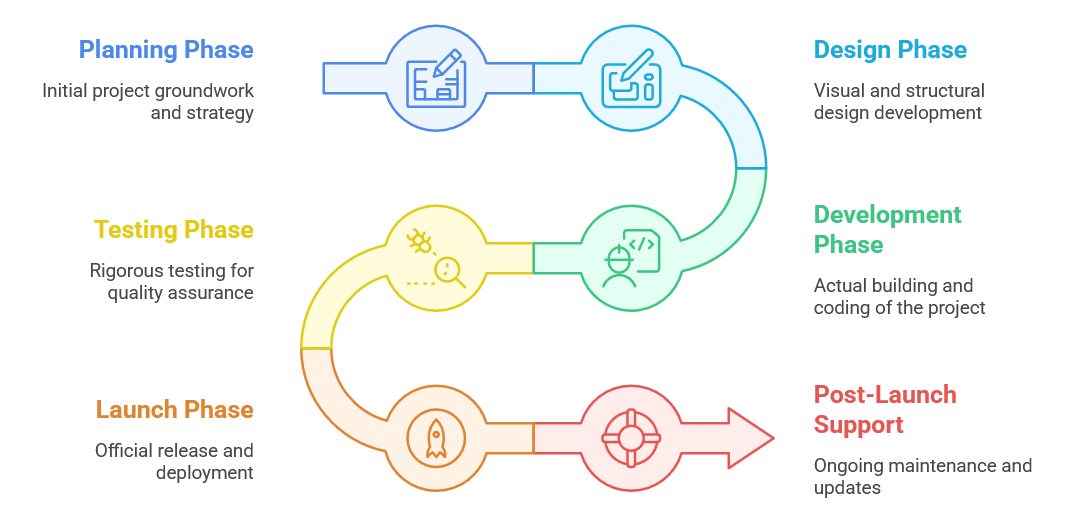
Planning Phase
This is the basis of a good website: planning. It outlines the purpose, objectives, and project roadmap.
1. Requirement Gathering :
Understand the website’s purpose, target audience, and functionality needs through client discussions, surveys, and brainstorming sessions.
2. Scope Definition :
Clearly set measurable deliverables for your website in developing the most effective strategy in using the KPIs to measure performance.
3. Competitor Analysis :
Look at competitors' websites to identify strengths and weaknesses.
4. Technical Specifications :
Decide on hosting (e.g., AWS, Bluehost) and a tech stack (e.g., React.js for frontend, Node.js for backend).
Design Phase
This phase translates the goals into a visual and interactive design.
1. Wireframing & Prototyping :
Create simple sketches or detailed prototypes that outline the placement of elements like menus, buttons, and images.
2. UI/UX Design :
Design an intuitive interface with consistent colors, typography, and layout to make the user experience smoother.
3. Responsive Design :
Make sure the design is flexible enough to work on multiple screen sizes and devices.
4. Feedback Loops :
Present design drafts to stakeholders for comments and approvals.
Development Phase
Turning the design into a functional website.
1. Front-End Development :
Code the visual and interactive elements using HTML, CSS, and JavaScript or front-end frameworks like React or Angular.
2. Back-End Development :
Build server-side logic, database interactions, and APIs to enable dynamic functionality.
3. Database Setup :
Design and implement a database (e.g., MySQL, MongoDB) for efficient data storage and retrieval.
4. Version Control :
Use tools like Git for collaboration and version tracking during development.
Content Creation
Create and upload compelling content.
1. Content Strategy :
Determine what kind of content is needed, such as articles, images, videos, and call-to-action
2. SEO Optimization :
Write content that is SEO-friendly; includes keywords, meta description, and alt tags that increase search rankings
3. Upload Content :
Populate the site with final text and media through the CMS or hardcoded into the code
Testing Phase
Functionality, security, and optimization.
1. Functional Testing :
Check forms, buttons, links, and other interactive components to see that they operate as expected.
2. Compatibility Testing :
Test for the performance of the website on different browsers (Chrome, Firefox, Safari) and on different devices.
3. Performance Testing :
Measure how long it takes to load and optimize with tools such as Google PageSpeed Insights.
4. Security Testing :
Test for vulnerabilities ensuring data protection and compliance to standards like GDPR.
5. User Acceptance Testing (UAT) :
Let the stakeholders test the site and ensure that it meets their needs.
Launch Phase
Deploy the website to the live environment.
1. Domain and Hosting Setup :
Buy a domain name and hosting plan and set them up for the website.
2. Final Review :
Do a final review to ensure that no issues have been missed.
3. Launch :
Upload the website files to the hosting server using FTP or Git, and go live for users.
4. Marketing and Launch Promotion :
Promote the launch via social media, email campaigns, or advertisements.
Post-Launch Support
Maintain and enhance the website for long-term success.
1. Monitoring :
Monitor website performance, uptime, and user behavior using tools like Google Analytics or Hotjar.
2. Bug Fixes and Updates :
Fix bugs, update features, and patch security vulnerabilities on a regular basis.
3. Backups :
Set up automated backups to recover the data in case of an issue.
4. Content Updates :
Refresh content regularly to make the website relevant and interesting.
5. SEO and Marketing :
Monitor the rankings and refine SEO strategies, while running marketing campaigns.

