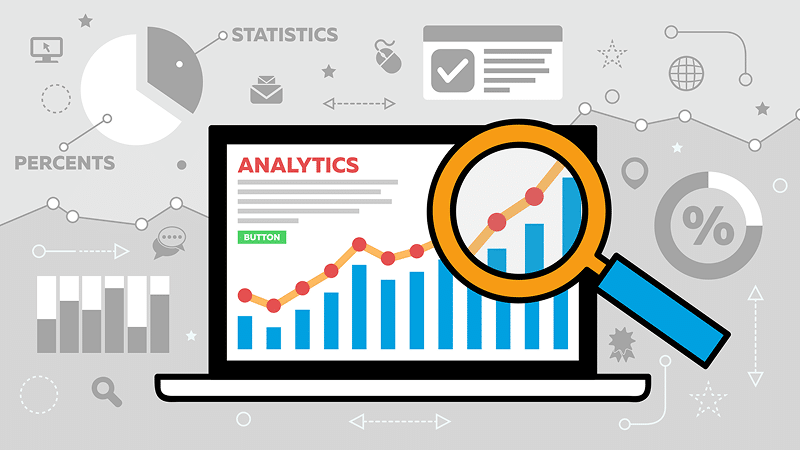In today's digital age, a website’s success hinges on its ability to deliver an exceptional user experience (UX). Whether you're an e-commerce platform, a blog, or a corporate website, user experience plays a crucial role in engagement, conversions, and customer satisfaction. But how do you know what aspects of your website are working well and what areas need improvement? This is where data analytics comes in.
By leveraging tools like Google Analytics, you can track user behavior and gain actionable insights to optimize your website’s functionality. And with the help of Codebyte, a powerful platform that integrates analytics with custom code, developers can easily implement data-driven optimizations. In this blog, we’ll explore how to use data analytics to enhance your website’s user experience and highlight the role that Codebyte can play in the process.
1. Track Key User Metrics with Google Analytics
Google Analytics is one of the most widely used tools to understand user behavior. By integrating Google Analytics into your website, you can monitor a variety of key metrics, such as:
1. Page Views
Track which pages are most popular among your users.
2. Bounce Rate
Measure how many users leave your site after viewing only one page.
3. Average Session Duration
See how long visitors are staying on your site.
User Flow:
Understand the path users take through your site and where they drop off.
These insights provide a clear picture of how users interact with your website. For example, a high bounce rate on a particular page may indicate that the page’s content or design isn't resonating with users. Similarly, low session durations may suggest that users aren’t finding the information they need, causing them to leave prematurely.
2. Understand User Behavior with Heatmaps
While Google Analytics provides valuable quantitative data, heatmaps help you visualize user interactions on your website in a more intuitive way. Tools like Hotjar or Crazy Egg allow you to track where users click, how far they scroll, and which sections of a page attract the most attention. This is important because it helps you understand which parts of your website are engaging users, and which parts are being ignored.
By analyzing heatmaps, developers can make informed decisions about:
1. Optimizing page layouts
For example, if users aren’t scrolling far enough to see key content, you may need to reposition it higher on the page.
2. Improving call-to-action buttons
If certain buttons aren’t getting clicks, consider adjusting their design or placement.
3. Streamlining navigation
If users aren’t interacting with the navigation menu, it might need to be simplified or made more accessible.
3. Track Conversion Funnels and Goals
Another powerful feature of Google Analytics is its ability to track conversion funnels. This allows you to see where users drop off during a specific flow, such as completing a purchase or signing up for a newsletter.
By setting up goals in Google Analytics, you can monitor specific actions users take on your site, like:
- Completing a purchase
- Filling out a contact form
- Subscribing to a service
- Downloading a resource
Tracking conversion rates and funnel performance helps you identify bottlenecks. For instance, if users are abandoning their shopping cart at the checkout stage, this may suggest a problem with your payment process or the checkout design. Understanding these pain points allows developers to optimize the site and improve overall conversion rates.
4. Leverage Codebyte for Custom Analytics and A/B Testing
While Google Analytics and other tools offer powerful insights, sometimes you need custom functionality to dig deeper into your website’s performance. Codebyte offers a unique solution for developers, providing a platform to create custom analytics tools and integrate them directly into your website’s backend.
Here’s how Codebyte can help optimize your website’s UX:
1. Custom Metrics
With Codebyte, you can define your own tracking metrics, tailored to your business objectives. For instance, you could track the performance of a specific feature or interaction that standard analytics tools might not cover.
2. A/B Testing
Codebyte makes it easy to implement A/B testing on your website. This means you can test different versions of a page or feature to see which one performs better in terms of user engagement or conversion. By continuously optimizing based on A/B test results, you can ensure that your website is constantly improving.
3. Behavioral Segmentation
By integrating behavioral segmentation with Codebyte, developers can deliver personalized experiences for users based on their interactions. For example, users who frequently visit your product pages may be shown personalized product recommendations or discounts.
5. Make Data-Driven UX Improvements
Once you’ve collected enough data, it’s time to take action. Based on the insights gathered from Google Analytics, heatmaps, and custom analytics via Codebyte, you can make informed decisions to improve the UX. Here are some common areas to focus on:
1. Site Speed Optimization
If analytics shows that users are leaving your site quickly (high bounce rates), site speed may be an issue. Tools like Google PageSpeed Insights can help you identify performance bottlenecks.
2. Responsive Design
Ensure that your website is optimized for mobile devices, as more and more users are browsing from smartphones and tablets. Analytics can show you the breakdown of device types used by visitors, helping you prioritize design improvements.
3. Content Strategy
Use data to identify which content resonates most with users and create more of it. For example, if blog posts are driving a lot of traffic, consider adding more resources, guides, or videos to keep users engaged.
6. Iterate and Repeat
The process of improving user experience is never finished. As you implement changes based on analytics insights, continue to monitor the data to see if the changes have had the desired effect. This continuous iteration ensures that your website evolves in a way that aligns with user needs and expectations.
Final Thoughts
Data analytics is a game-changer when it comes to improving your website’s user experience. By tracking key metrics with tools like Google Analytics, analyzing user behavior with heatmaps, and implementing custom solutions with Codebyte, developers can create a more intuitive, engaging, and user-friendly website. In today’s competitive digital landscape, utilizing data-driven insights is key to staying ahead of the curve and delivering the best possible experience to your users.