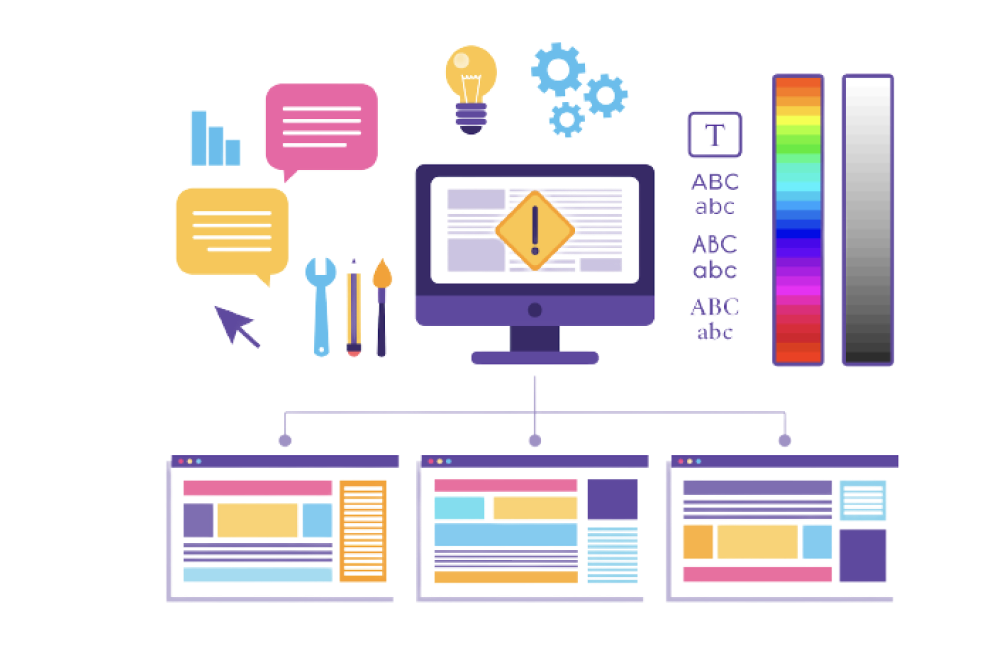A design system is a comprehensive collection of guidelines, principles, assets, and components that serves as a single source of truth for design and development teams working on a digital product or service. It provides a systematic approach to creating and maintaining consistent, scalable, and cohesive user interfaces and experiences.
The key components of a design system include
- Design Guidelines
- Components and Patterns
- Documentation
- Accessibility Guidelines
- Code Implementation
- Version Control and Governance
- Collaboration Tools
Why create a Design System?
Everyone who’s part of the company product team, such as developers, designers, product managers, etc., gets together to discuss and map out everything that’s currently an existing part of their digital product assets, from fonts and color palettes to UX writing rules and CSS code.
Then they collaborate on creating this ultimate master plan that explains how exactly things should be presented (designed and coded).
That way, all teams have one full-proof source (there’s a reason why a design system is referred to as a single source of truth in the industry) of visual references, tools, articles, patterns and data libraries. It allows them to keep their work consistent and uniform, and have every single member on the same page – the ultimate goal of design systems.
Best Design System Examples
We can think of a design system as a vast data library that acts as a valuable document with applicable instructions and examples, product design and coding guidelines, and a part of the UI kit all at the same time.
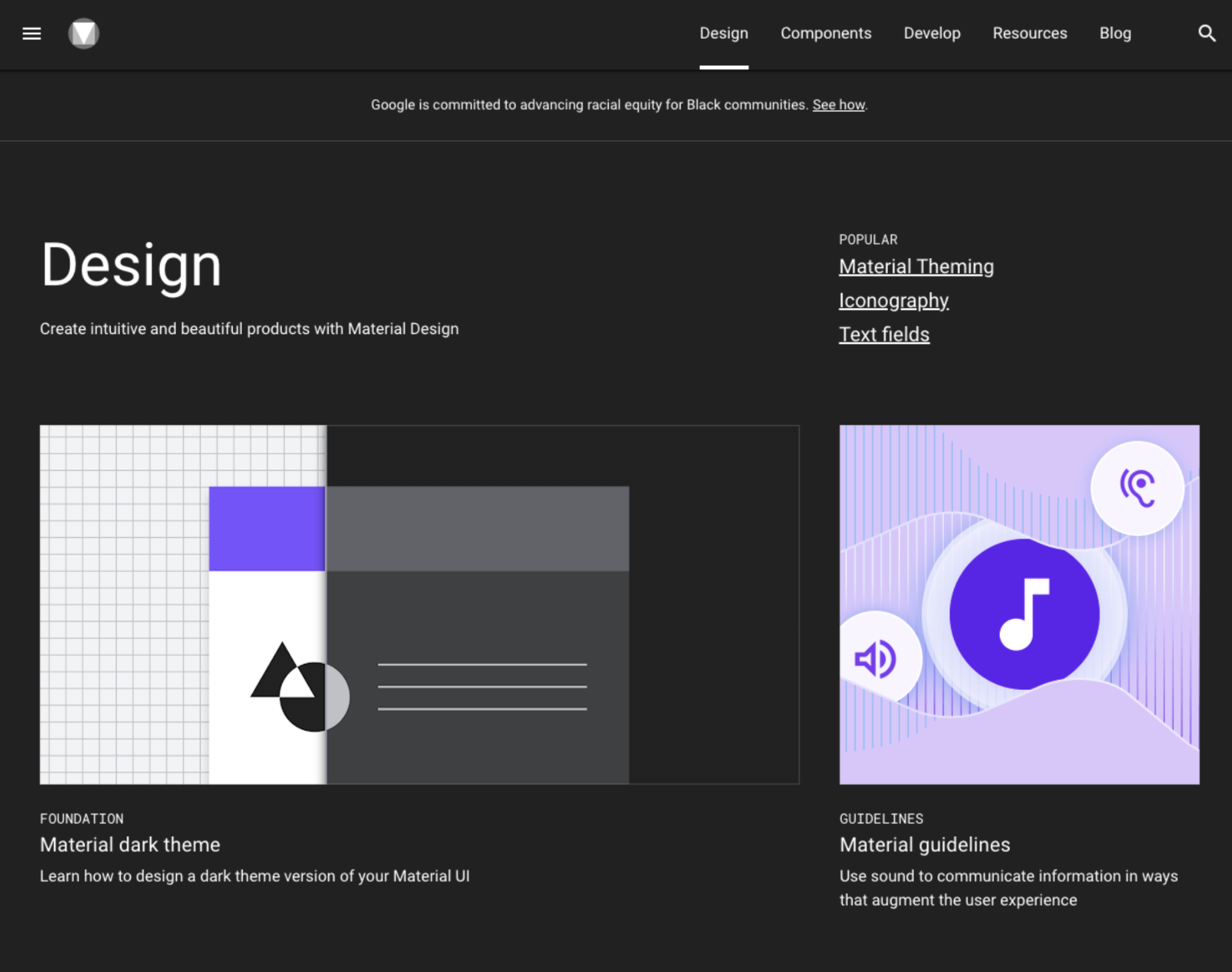
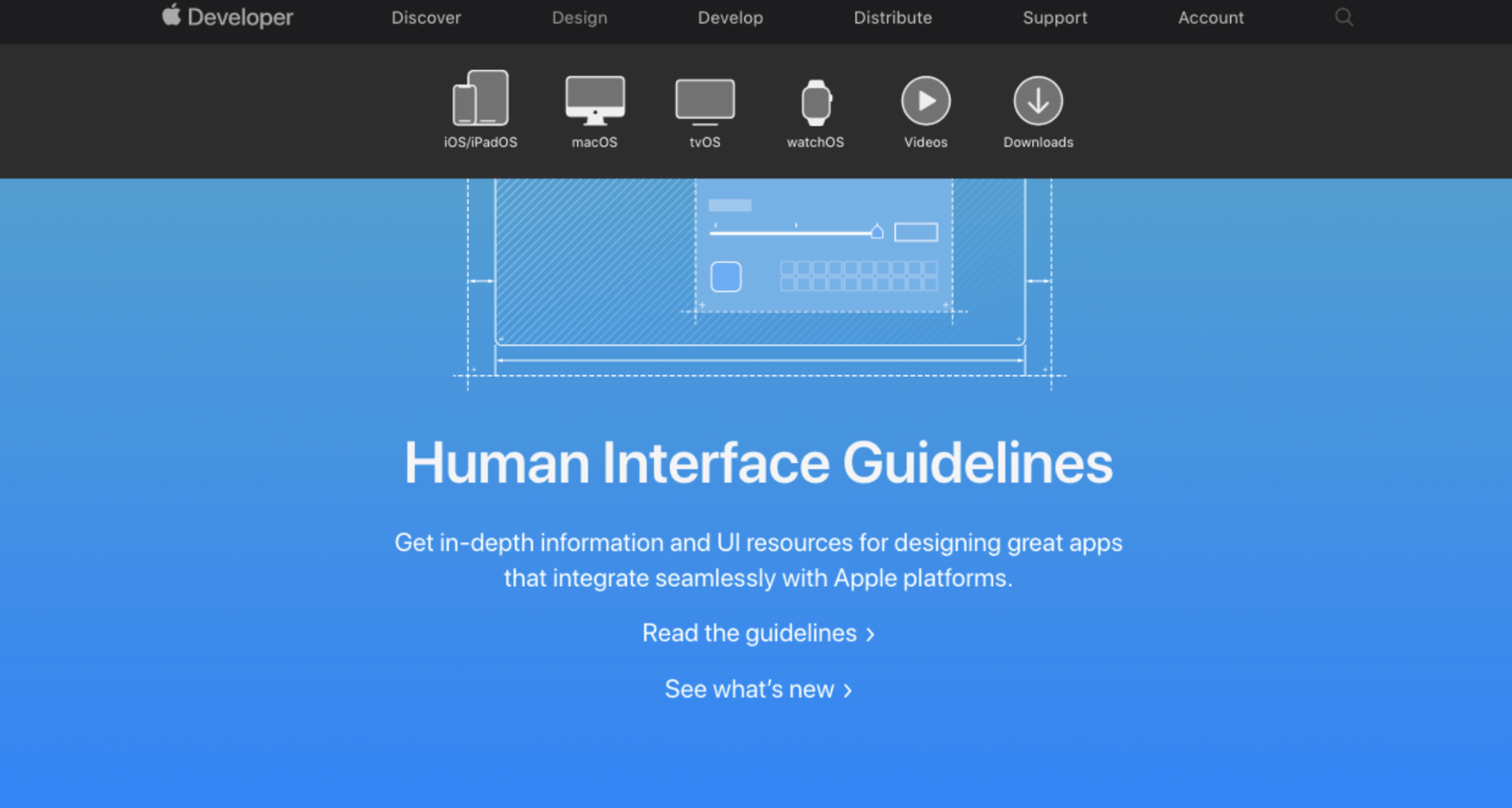
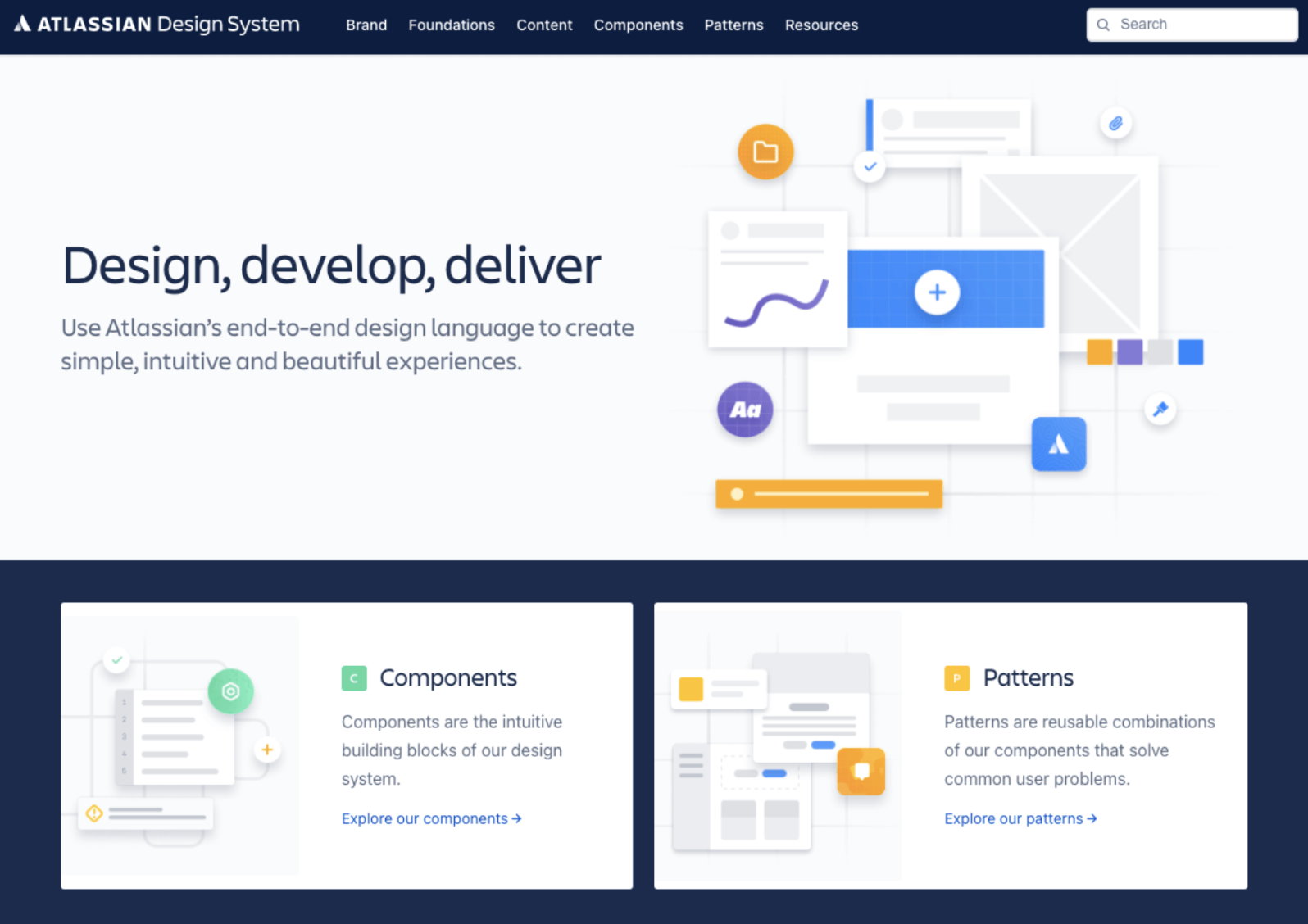
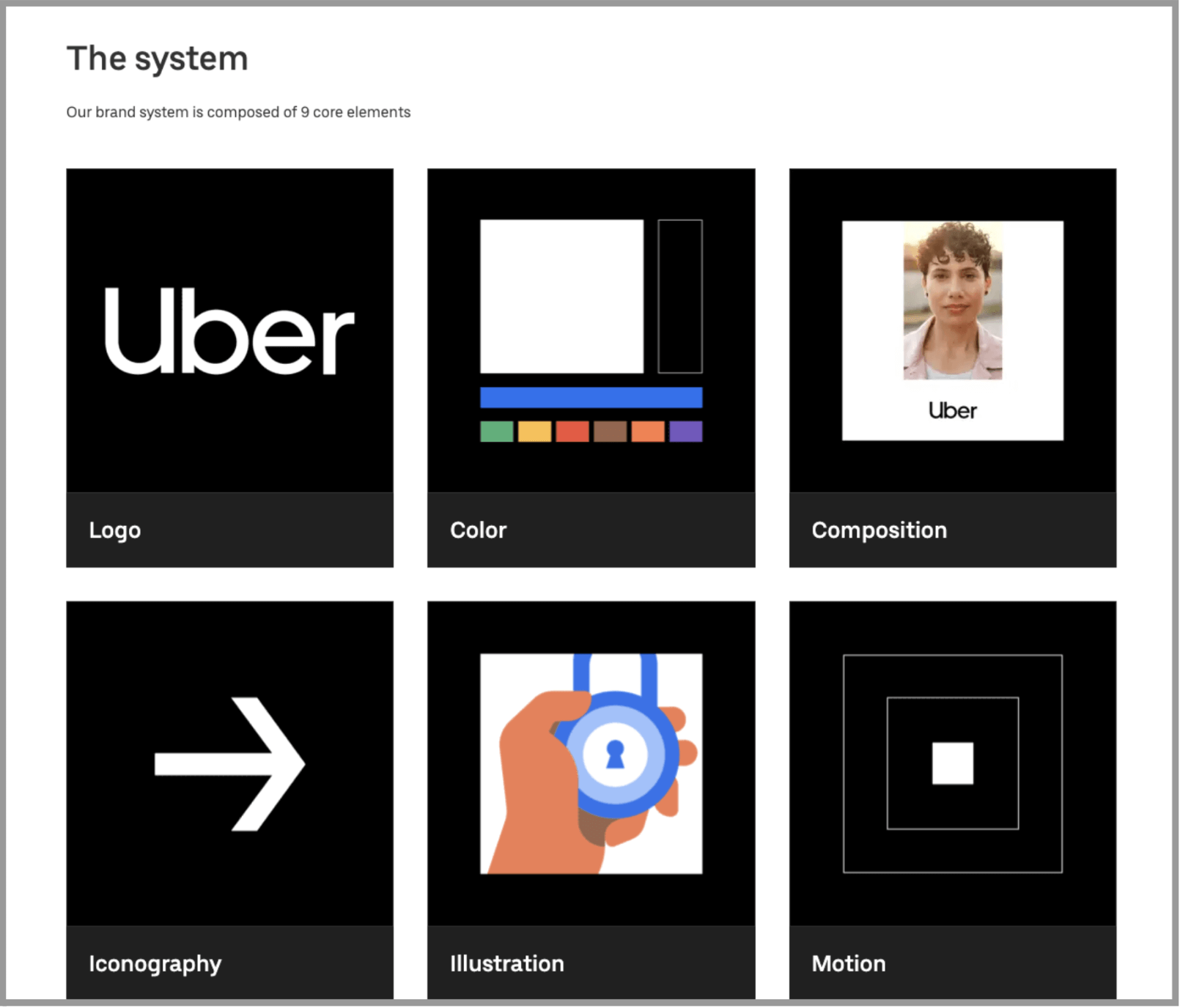
Benefits of a design system in development
1. Consistency
A design system establishes a unified set of rules and guidelines for design and development. It ensures that all elements, such as colors, typography, spacing, and interactions, are consistent across different parts of the product, providing a seamless user experience.
2. Efficiency
By having a well-defined design system, developers can access pre-built and tested components, styles, and patterns. This reduces the time spent on repetitive design and development tasks, allowing the team to focus on more complex and innovative features.
3. Collaboration
A design system facilitates collaboration between designers and developers. It acts as a shared language, ensuring that everyone involved in the project is on the same page and working towards the same visual and functional goals.
4. Scalability
As a project grows and evolves, a design system helps maintain the scalability of the product. It enables easy updates and enhancements without compromising on consistency and quality.
5. User Experience
Design systems prioritize the user experience by following established UX best practices and usability principles. A well-designed system ensures that the end-users have a more intuitive and enjoyable experience interacting with the product.
6. Brand Identity
For organizations, a design system is instrumental in maintaining and reinforcing brand identity. It ensures that all products and services within the brand ecosystem adhere to the established brand guidelines, creating a cohesive and recognizable brand image.
7. Testing and Accessibility
A design system can incorporate accessibility guidelines, making it easier for developers to build products that are more inclusive and usable by a broader range of users. It also aids in usability testing, as consistent elements allow for better tracking and analysis of user behavior.
8. Version Control and Documentation
A design system typically comes with version control and documentation features. This allows teams to track changes, understand the rationale behind design decisions, and provide clear instructions for developers.
9. Rapid Prototyping
A design system expedites the prototyping process, enabling designers to quickly create wireframes and mockups using pre-defined components. This speeds up the development cycle and reduces time-to-market for new features or products.
10. Adaptation to Multiple Platforms
With the increasing need for cross-platform products (e.g., web, iOS, Android), a design system makes it easier to adapt and maintain consistent experiences across different platforms.